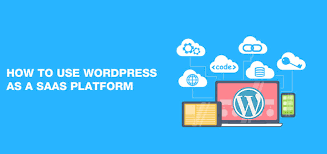Building Your SaaS Empire: How to Set Up a SaaS Business with WordPress
In the modern digital landscape, Software as a Service (SaaS) is booming. It offers a flexible, scalable, and accessible solution for businesses of all sizes. While creating a SaaS platform might seem daunting, WordPress, the world’s most popular content management system, provides a surprisingly robust foundation. This article will guide you through the process of building your own SaaS business on WordPress, equipping you with the knowledge and tools to launch your venture.
1. Define Your SaaS Product and Target Audience
Before diving into technicalities, it’s crucial to have a clear vision of your SaaS offering. What problem are you solving for your target audience? What are their needs and pain points?
- Identify a niche: Focusing on a specific niche can help you stand out from the competition and build a strong brand. For example, you could target a SaaS platform for social media scheduling for businesses in the beauty industry.
- Develop a detailed business plan: Outline your product features, target audience, pricing strategy, marketing plan, and financial projections. A solid business plan will provide a roadmap for your SaaS journey.
- Conduct thorough market research: Understand your competitors, their pricing models, and their strengths and weaknesses. This will help you differentiate your product and carve out your space in the market.
2. Choose the Right WordPress Theme and Plugins
WordPress offers a wide range of themes and plugins that can cater to your specific SaaS needs. While selecting a theme, prioritize themes designed specifically for SaaS products, as they often come equipped with features like membership management, user authentication, and payment integration.
- Consider themes like: Astra, GeneratePress, Neve, and Kadence, known for their flexibility and compatibility with various plugins.
- Essential plugins for your SaaS platform:
- Membership plugins: Like MemberPress, Paid Memberships Pro, or Restrict Content Pro, manage subscriptions, control access to content, and create tiered membership levels.
- Payment gateways: Stripe, PayPal, or WooCommerce Payments streamline payment processing.
- Security plugins: Wordfence, Sucuri, and iThemes Security protect your site from vulnerabilities and malicious attacks.
- Analytics plugins: Google Analytics, MonsterInsights, or Jetpack to track user behavior and website performance.
- Email marketing plugins: Mailchimp, Constant Contact, or ConvertKit to nurture leads and build relationships with your users.
3. Build Your SaaS Platform Functionality
Once you’ve chosen your theme and plugins, it’s time to build the core functionality of your SaaS platform.
- User registration and authentication: Implement robust user authentication and account management systems to securely manage your users.
- Subscription management: Integrate payment gateways and manage subscription plans, recurring payments, and renewal cycles.
- Content delivery and access control: Design your content delivery system to provide relevant information and features to different user tiers.
- User interface design: Create a user-friendly interface that is easy to navigate and provides a seamless user experience.
- Data and analytics: Implement analytics tools to track user engagement, identify areas for improvement, and gain valuable insights into your user base.
4. Test and Optimize Your SaaS Platform
Before launching your platform, ensure thorough testing to ensure smooth operation and identify potential bugs or areas for improvement.
- Perform beta testing: Invite a limited group of users to test your platform and provide feedback.
- A/B test different features and designs: Experiment with different interface elements and features to determine what resonates best with your target audience.
- Monitor user engagement and feedback: Analyze website analytics, user reviews, and customer support inquiries to identify areas for optimization.
5. Marketing and Promotion
A successful SaaS business requires a well-defined marketing strategy to reach your target audience.
- Content marketing: Create valuable content that educates your target audience and positions your SaaS as a solution to their problems.
- Social media marketing: Leverage social media platforms to engage with your audience, build brand awareness, and drive traffic to your website.
- Email marketing: Build an email list and send targeted campaigns to nurture leads, announce new features, and retain existing users.
- Paid advertising: Explore platforms like Google Ads, Facebook Ads, or LinkedIn Ads to reach a broader audience and generate leads.
Conclusion
Building a SaaS business on WordPress provides an accessible and cost-effective solution for entrepreneurs seeking to establish a successful online platform. By following these steps, you can effectively plan, develop, and launch your SaaS venture with a robust and scalable platform. Remember, consistency, adaptation, and a user-centric approach are key to navigating the competitive SaaS landscape and achieving long-term success.