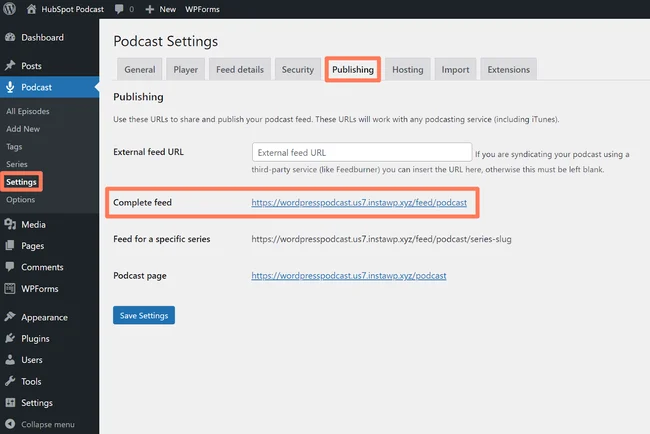How to Set Up a Podcast Directory with WordPress: A Comprehensive Guide
Launching a podcast directory on WordPress isn’t as daunting as it might seem. This platform, known for its flexibility and vast plugin ecosystem, offers a powerful framework for building your own centralized hub for podcast lovers. This article provides a step-by-step guide, equipping you with the necessary tools and knowledge to create a thriving podcast directory.
1. Choosing the Right WordPress Theme
The theme you choose sets the foundation for your directory’s visual appeal and functionality. Look for a theme designed specifically for directories, or one that can be easily customized to accommodate your needs. Consider the following features:
- Clean and User-Friendly Design: Ensure a straightforward layout that allows users to easily navigate and find podcasts.
- Customizable Templates: Flexibility to create unique pages for different sections, like podcast categories, featured podcasts, and user profiles.
- Integration with Plugins: Compatibility with crucial plugins for podcast directory functionality.
- SEO Optimization: Features that help your directory rank higher in search results, attracting more users.
Popular WordPress themes like Divi, Astra, and GeneratePress offer excellent customization options and are well-suited for directory creation.
2. Essential Plugins for Podcast Directory Functionality
WordPress plugins are the backbone of your directory’s features. Here are some must-have plugins:
- Podcast Directory Plugin: This is the core plugin for managing and showcasing podcasts on your site. Popular options include Podcast Directory Pro, Podlove Podcast Publisher, and Seriously Simple Podcasting. Choose a plugin that aligns with your directory’s functionalities and design preferences.
- Search and Filtering: To enhance user experience, enable users to filter podcasts by category, language, genre, host, etc. Plugins like WP Easy Search and Facets provide advanced search and filtering options.
- User Management: For user registration and profiles, use plugins like Ultimate Member or WP User Frontend. These allow users to follow podcasts, submit podcast listings, and interact with other users.
- Payment Gateway: If you plan to offer premium features or paid subscriptions, integrate a payment gateway like Stripe or PayPal.
- SEO & Performance: To improve your site’s visibility and speed, use plugins like Yoast SEO and WP Rocket.
3. Setting Up Your Podcast Directory Structure
Before adding content, define your directory’s structure and organization. Consider the following:
- Categories and Subcategories: Organize podcasts into relevant categories and subcategories for easy navigation.
- Podcast Listing Information: Decide what information you’ll display for each podcast: title, description, genre, host, episode count, links to episodes, etc.
- Podcast Submission Form: Create a user-friendly form for podcasters to submit their podcasts for inclusion in your directory.
- User Profiles: If you enable user accounts, design a user profile page where users can save their favorite podcasts, manage their subscriptions, and interact with other users.
4. Populating Your Podcast Directory
With the structure in place, you can start adding podcasts to your directory. There are multiple ways to do this:
- Manual Submission: You can manually add podcasts to your directory, curating the content and maintaining quality control.
- Automated Submission: Some plugins allow podcasts to submit their feeds directly, automating the process and saving you time.
- RSS Feed Import: Integrate your directory with a service like FeedBurner or FeedBlitz to automatically import new podcast episodes from RSS feeds.
5. Promoting Your Podcast Directory
Once your directory is live, it’s time to promote it and attract users. Here are some effective promotion strategies:
- Social Media Marketing: Share your directory on social media platforms, engaging with podcast enthusiasts and promoting your unique features.
- Content Marketing: Create blog posts and articles about podcasting, share tips for podcast listeners, and highlight featured podcasts on your directory.
- Community Engagement: Join podcasting communities, participate in online forums, and promote your directory to relevant groups.
- SEO Optimization: Optimize your directory for search engines using relevant keywords and meta descriptions.
Conclusion:
Building a podcast directory on WordPress is a rewarding experience. By following these steps, you can create a valuable resource for podcast lovers and contribute to the thriving podcasting landscape. Remember to continuously update your directory, engage with your users, and explore new features and functionalities to keep your directory dynamic and engaging. With dedication and strategic planning, your podcast directory can become a successful and thriving online community.