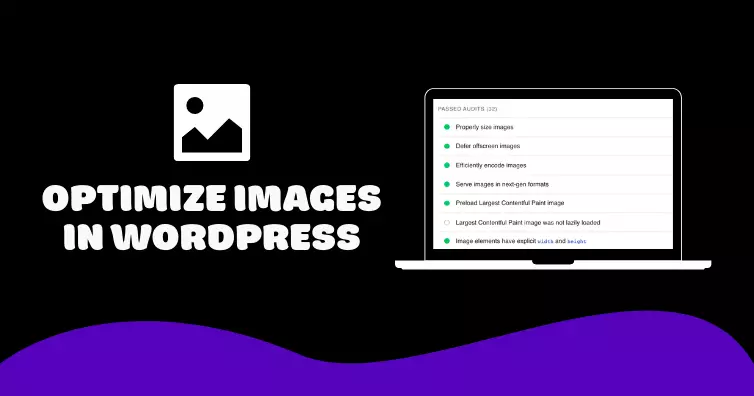How to Optimize Images for WordPress: A Comprehensive Guide
Images are an integral part of any website, especially in the realm of WordPress. They enhance visual appeal, tell stories, and contribute to engagement. However, large, unoptimized images can negatively impact website loading speed, SEO, and overall user experience. This article will guide you through the process of optimizing images for WordPress, ensuring your website runs smoothly and delivers a positive user experience.
1. Choose the Right Image Format
Not all image formats are created equal. Each format has its strengths and weaknesses, and selecting the right one can significantly impact file size and quality.
- JPEG: Ideal for photographs due to its high compression ratio, resulting in smaller file sizes without sacrificing much quality.
- PNG: Preferred for images with sharp edges, text, logos, and graphics, as it supports transparency and lossless compression.
- WebP: Google’s newer image format offering superior compression and quality compared to JPEG and PNG. However, browser compatibility can be a factor.
Use tools like Adobe Photoshop or online converters to convert images to the most appropriate format for your website.
2. Resize and Compress Images
Large image files are the primary culprits behind slow loading times. Reducing their size without compromising quality is crucial.
- Use the Right Dimensions: Before uploading, resize images to the exact dimensions you’ll be using on your website. This prevents your browser from resizing them on the fly, saving processing power and loading time.
- Compress Images: Compressing images can drastically reduce their file size without significantly impacting their visual quality. Utilize tools like:
- WordPress Plugins: Several plugins like ShortPixel, Smush, and Imagify offer automatic image optimization features.
- Online Tools: Websites like TinyPNG and CompressJPEG provide free compression options for your images.
Remember, always backup your original images before compressing them.
3. Optimize for Web Usage
While high-resolution images look great on your computer screen, they often contain unnecessary information for web display. This information contributes to larger file sizes.
- Reduce Color Depth: For images used on the web, 8-bit color depth is sufficient. You can lower the color depth without noticeable visual difference, further reducing file size.
- Remove Metadata: Metadata includes information like camera settings, GPS coordinates, and copyright details. While helpful for photographers, it adds unnecessary data to the image file. Tools like Photoshop and online metadata removers can help strip this information.
- Sharpen Images: Slightly sharpening your images can make them appear crisper on the web, potentially reducing the need for larger file sizes to achieve a similar visual impact.
4. Optimize Images for SEO
Images play a significant role in SEO by providing context and attracting organic search traffic.
- Use Descriptive File Names: Instead of generic names like "image1.jpg," use descriptive file names like "mountain-landscape.jpg" to tell search engines what the image is about.
- Add Alt Text: Alt text is crucial for accessibility and SEO. It describes the image content for screen readers and search engines. Use concise and relevant descriptions for each image.
- Use Images in Your Content: Incorporate images naturally within your content to enhance its readability and visual appeal. This also helps you target relevant search queries.
5. Use a Content Delivery Network (CDN)
CDNs cache your website’s content, including images, on servers worldwide. When a user requests an image, the CDN delivers it from the server closest to them, resulting in faster loading times. This is particularly helpful for international audiences.
CDNs can be integrated with your WordPress site through plugins or directly through your hosting provider.
Conclusion
Optimizing images for WordPress is crucial for improving website performance, enhancing user experience, and boosting SEO. By choosing the right image formats, resizing and compressing them, optimizing for web usage, utilizing SEO best practices, and leveraging a CDN, you can ensure your images contribute to a seamless and effective online presence. Remember, a well-optimized website is a successful website.