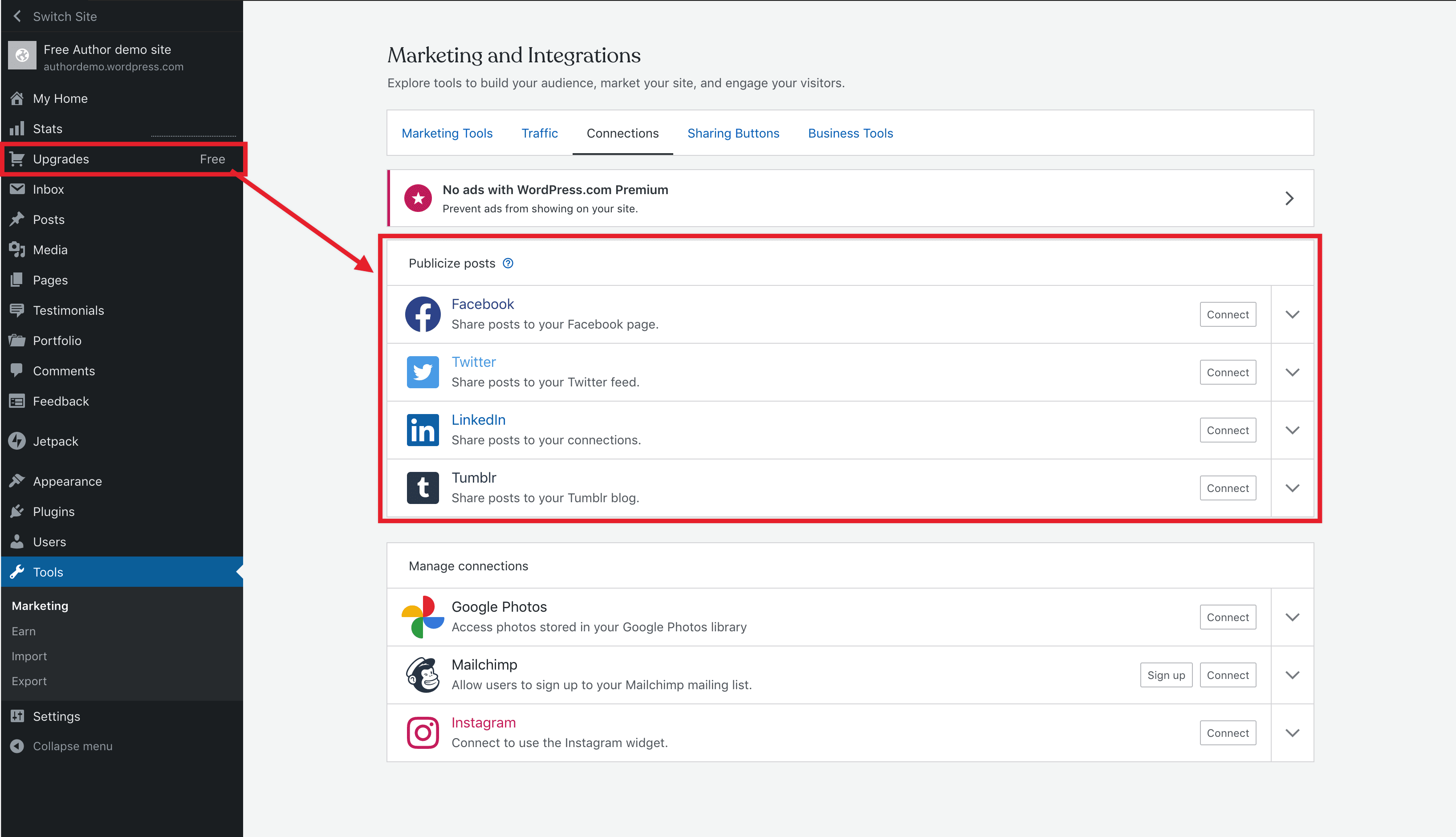How to Integrate Social Media with Your WordPress Site: A Comprehensive Guide
In today’s digital landscape, social media plays a crucial role in driving traffic, building brand awareness, and engaging with your audience. Integrating social media with your WordPress site is essential for maximizing your online presence and reaching a broader audience. Here’s a comprehensive guide to help you seamlessly connect your website to the world of social media:
1. Choose the Right Social Media Platforms
Before diving into integration, identify the platforms where your target audience is most active. Consider your niche, content strategy, and the goals you want to achieve with social media. Popular platforms include:
- Facebook: A versatile platform for building community and sharing various content formats.
- Twitter: Ideal for real-time updates, engaging in conversations, and promoting content with a limited character count.
- Instagram: Perfect for sharing visually appealing content like images and videos, building a strong brand aesthetic.
- LinkedIn: For professionals and businesses seeking to network, share industry insights, and attract talent.
- Pinterest: A visual platform for sharing product ideas, recipes, and DIY projects, popular for businesses in lifestyle and e-commerce industries.
2. Install Social Media Plugins
WordPress offers a wide range of plugins to streamline social media integration. Some popular options include:
- WP Social Ninja: This comprehensive plugin allows you to share content on multiple platforms, create social sharing buttons, and manage social media feeds.
- Social Warfare: Provides customizable social sharing buttons, social analytics, and optimized sharing options for maximum engagement.
- NextGEN Gallery: Ideal for showcasing visual content, this plugin allows you to create photo galleries and integrate them with social media platforms.
- Jetpack: Offers a variety of social media features, including sharing buttons, a "Like" button, and the ability to schedule social media posts.
Choose a plugin that aligns with your needs and preferences. Many plugins offer free versions with basic functionalities, and premium versions with advanced features.
3. Add Social Sharing Buttons
Social sharing buttons allow your visitors to easily share your content on their social media profiles. Place these buttons strategically on your website, such as below blog posts, within image galleries, or near your call-to-action buttons.
- Choose the right button style: Ensure your buttons complement your website’s design and are easily visible.
- Customize the platforms: Offer options for sharing on the platforms where your audience is most active.
- Use clear calls to action: Encourage visitors to share your content with phrases like "Share this post" or "Spread the love."
4. Display Social Media Feeds
Integrating social media feeds allows you to showcase your latest updates and engage your visitors directly on your website. You can:
- Embed posts: Display individual posts from your social media profiles on specific pages.
- Create a dedicated feed: Showcase your latest content from multiple platforms on a dedicated page or sidebar widget.
- Customize the appearance: Choose the layout, colors, and size of your social media feeds to match your website design.
5. Implement Social Login
Social login allows users to sign up or log in to your website using their existing social media accounts. This offers convenience and can boost registrations and user engagement.
- Choose a plugin: Several plugins like "Simple Social Login" and "Social Login" provide easy integration.
- Select platforms: Offer options for login using Facebook, Twitter, Google, and other platforms.
- Ensure security: Use trusted plugins and follow security best practices for handling user data.
6. Utilize Social Media for Content Marketing
Social media isn’t just about sharing your latest blog posts. It’s also a valuable tool for content marketing:
- Promote your content: Share snippets and eye-catching visuals from your blog posts, articles, and other content on social media.
- Run contests and giveaways: Engage your audience with interactive campaigns and encourage social sharing.
- Respond to comments and questions: Build relationships with your audience by promptly responding to inquiries and engaging in conversations.
- Run social media ads: Target specific demographics with paid advertising campaigns to expand your reach and drive traffic to your website.
Conclusion
Integrating social media with your WordPress site is essential for building a strong online presence and maximizing your reach. By choosing the right platforms, using effective plugins, and implementing social media strategies, you can effectively engage your audience, promote your brand, and drive traffic to your website. Remember to regularly analyze your social media performance, adjust your strategies, and stay up-to-date with the latest trends to achieve the best results.