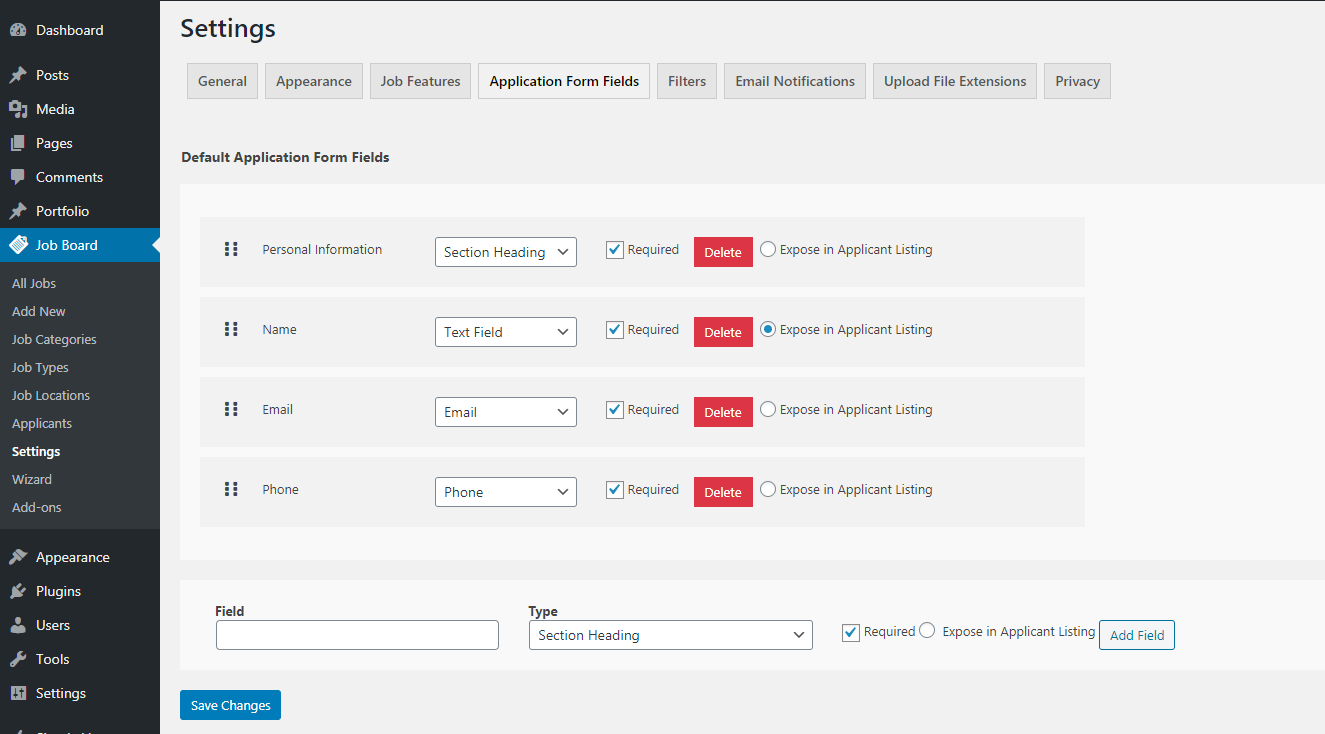How to Create a Job Board with WordPress: A Comprehensive Guide
WordPress, the world’s most popular content management system, isn’t just for blogs and websites anymore. Its flexibility and vast plugin ecosystem make it an ideal platform for building a powerful and engaging job board. Whether you’re launching a job board for a specific industry, a local community, or a niche market, WordPress offers the tools and resources to make it a reality.
This comprehensive guide will walk you through the process of creating your own job board using WordPress, from choosing the right theme and plugins to optimizing your site for user experience and SEO.
1. Choosing the Right WordPress Theme
The foundation of your job board lies in the theme you select. Look for themes specifically designed for job boards or that are highly customizable to accommodate your requirements. Here are some key features to consider:
- Job Listing Display: The theme should offer various layouts for displaying job listings, including grid, list, and map views.
- User-Friendly Interface: A well-designed interface is crucial for both job seekers and employers. Ensure the theme offers intuitive navigation and easy-to-use forms.
- Customization Options: The theme should allow you to personalize the site’s colors, fonts, and overall design to match your brand.
- Mobile Responsiveness: Since many job seekers browse on mobile devices, prioritize themes that offer a seamless and responsive experience.
Some popular job board themes include:
- Jobify: A robust theme with features like advanced search filters, user profiles, and integration with popular job board plugins.
- WP Job Manager: A free, lightweight theme that provides a basic job board structure. It’s highly customizable and works seamlessly with various job board plugins.
- JobBoard: A premium theme offering a sleek and modern design, along with features like job alerts, social sharing, and candidate management.
2. Essential WordPress Plugins for Your Job Board
Plugins are the backbone of your job board’s functionality. These powerful tools enhance the core features, add new functionalities, and streamline your workflow. Here are some essential plugins to consider:
- WP Job Manager: A powerful and popular plugin providing a robust framework for creating a job board. It offers features like job posting, search filters, user accounts, and more.
- Simple Job Board: This plugin offers a user-friendly interface for job postings and search, along with features like featured job listings and job alerts.
- Job Board Manager: This comprehensive plugin includes features like application tracking, candidate management, and employer profiles, making it ideal for larger job boards.
- WP User Frontend: This plugin empowers job seekers and employers to manage their profiles and applications, simplifying the user experience.
- Contact Form 7: This plugin provides easy-to-use forms for contact inquiries, job applications, and employer communications.
3. Setting Up Job Posting and Search Functionality
Once you’ve chosen your theme and plugins, it’s time to configure the core job board functionality. Here’s how to set up job posting and search:
- Job Posting Forms: Customize the job posting forms to gather the necessary information from employers, including job title, description, location, salary, and application instructions.
- Job Listing Pages: Create a dedicated page for showcasing job listings. You can utilize various layouts, filters, and search options to enhance user experience.
- Search Filters: Implement filters to help job seekers narrow down their search by industry, location, job type, salary range, and other relevant criteria.
- Advanced Search: Consider using a plugin like WP Job Manager to enable advanced search functionality, allowing users to search for specific keywords, skills, and experience levels.
4. Optimizing Your Job Board for User Experience and SEO
To attract both job seekers and employers, your job board needs to be user-friendly and optimized for search engines. Here are some tips:
- Clear Navigation and Layout: Ensure your site has a clear navigation menu, intuitive search functions, and easy-to-read content.
- Mobile-Friendly Design: A responsive design is crucial for mobile users, who often access job boards on their phones.
- Fast Loading Times: Optimize your site’s speed to prevent users from bouncing due to slow load times.
- SEO Optimization: Utilize relevant keywords in your page titles, descriptions, and content to improve search engine visibility.
- Social Media Integration: Encourage sharing of job listings on social media platforms.
5. Promoting Your Job Board and Building a Community
Once your job board is up and running, it’s time to promote it and build a thriving community.
- Target Your Audience: Identify your target audience and focus your marketing efforts accordingly.
- Social Media Marketing: Promote your job board on social media platforms frequented by your target audience.
- Content Marketing: Create valuable content related to your niche, such as career advice articles and industry insights.
- Partnerships: Collaborate with businesses, organizations, or other job boards to cross-promote your services.
- Encourage User Interaction: Implement features like comments, forums, or social sharing to foster engagement and build a community.
Conclusion
Creating a successful job board with WordPress requires careful planning, strategic theme and plugin selection, and continuous optimization. By following these steps, you can create a user-friendly and effective platform that connects job seekers with employers and contributes to your community’s growth. Remember to regularly update and enhance your job board based on user feedback and industry trends. With a little effort, you can build a thriving job board that serves as a valuable resource for your target audience.