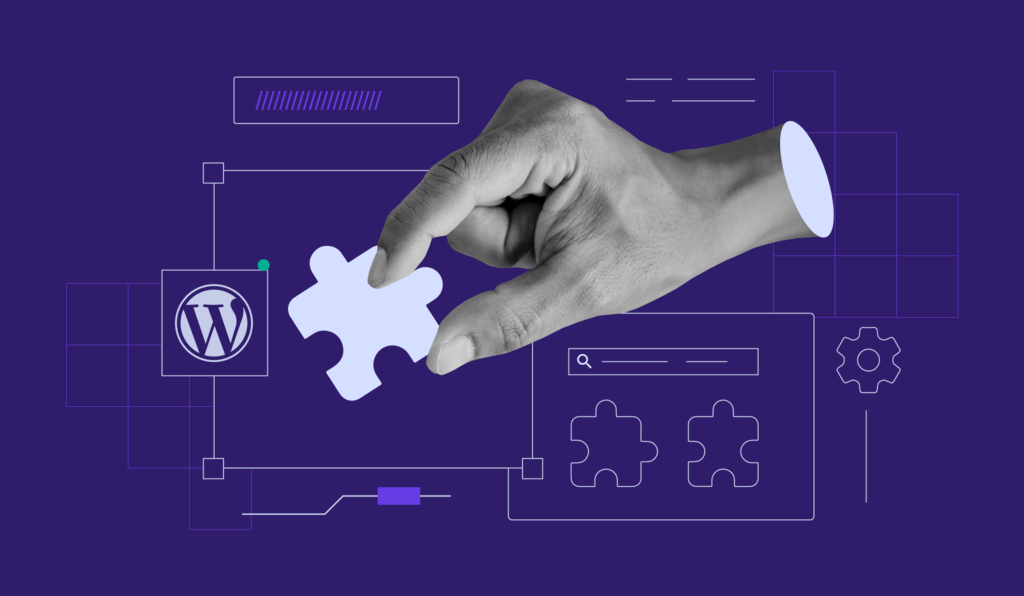What is a WordPress Plugin?
WordPress is a powerful content management system (CMS) that allows users to create websites and blogs with relative ease. However, its core functionality might not always be enough to meet specific needs or achieve desired features. This is where WordPress plugins come into play.
Plugins are essentially small programs that add new features and functionalities to your WordPress website. They extend the capabilities of WordPress beyond its default settings, allowing you to customize and optimize your site to suit your unique requirements.
The Power of WordPress Plugins
The WordPress plugin directory boasts thousands of free and paid plugins, covering a wide range of functionalities. Here are some common categories of plugins:
- Functionality & Optimization: Plugins can enhance site speed, improve SEO, implement security measures, manage forms, and streamline workflows.
- Content Management: Plugins facilitate content creation and management, offering features like advanced image galleries, shortcode builders, and social media integration.
- E-commerce: Plugins like WooCommerce allow you to transform your website into a fully functional online store, managing products, orders, and payments.
- Marketing & Analytics: Plugins help with email marketing campaigns, social media integration, lead generation, and website analytics.
- User Experience: Plugins improve user engagement by offering features like live chat, interactive maps, membership management, and more.
Choosing and Installing WordPress Plugins
With a vast selection of plugins available, choosing the right ones for your website is crucial. Consider your specific needs and prioritize plugins that align with your goals.
Here are some tips for choosing and installing WordPress plugins:
- Read reviews and ratings: Look at user feedback to gauge the quality and reliability of a plugin.
- Check for updates: Ensure the plugin is regularly updated to maintain compatibility and security.
- Consider plugin compatibility: Choose plugins that are compatible with your WordPress version and other installed plugins.
- Install plugins through the WordPress dashboard: This is the safest and most convenient way to install and manage plugins.
By leveraging the power of WordPress plugins, you can unlock a wide range of functionalities and create a website that truly meets your unique needs and goals.