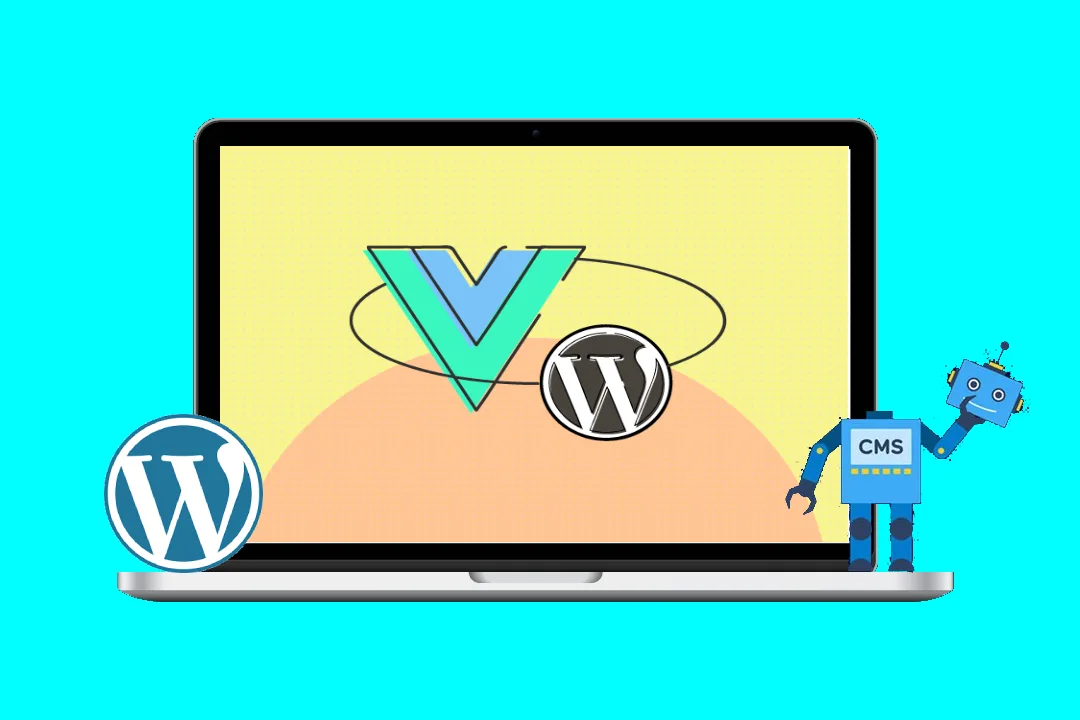Elevating Block Interactions in Vue: A Deep Dive into Enhanced User Experiences
Building engaging and intuitive user interfaces is paramount in modern web development. Block-based interfaces, often employed in content editors, drag-and-drop builders, and even complex dashboards, demand a high degree of interaction finesse. Vue.js, with its reactive nature and component-based architecture, offers an ideal environment for crafting rich and responsive block interactions. This blog post will delve into various techniques and strategies for enhancing block interactions within a Vue application, providing complete, descriptive code examples to illustrate each concept.
Understanding the Foundation: Representing Blocks
Before we dive into interaction enhancements, let’s define how we represent our blocks in Vue. We’ll use a simple, yet extensible, data structure:
// data() {
// return {
// blocks: [
// { id: 1, type: 'text', content: 'This is a text block.', editable: true },
// { id: 2, type: 'image', src: 'image.jpg', alt: 'Example Image', editable: true },
// { id: 3, type: 'heading', level: 2, content: 'A Subheading', editable: true },
// ],
// };
// }This structure allows for different block types (text, image, heading, etc.), each with its own specific properties. The editable flag will determine whether a block can be manipulated by the user.
1. Basic Block Rendering and Editing
Let’s begin by rendering these blocks within a Vue component. We’ll use a v-for loop to iterate over the blocks array:
<template>
<div>
<component
v-for="block in blocks"
:key="block.id"
:is="getBlockComponent(block.type)"
:block="block"
/>
</div>
</template>
<script>
import TextBlock from './TextBlock.vue';
import ImageBlock from './ImageBlock.vue';
import HeadingBlock from './HeadingBlock.vue';
export default {
data() {
return {
blocks: [
// ... (blocks data from above)
],
};
},
components: {
TextBlock,
ImageBlock,
HeadingBlock,
},
methods: {
getBlockComponent(type) {
switch (type) {
case 'text': return 'TextBlock';
case 'image': return 'ImageBlock';
case 'heading': return 'HeadingBlock';
default: return null; // Handle unknown types
}
},
},
};
</script>This utilizes dynamic components (<component :is="...">) for flexibility. TextBlock.vue, ImageBlock.vue, and HeadingBlock.vue are separate components responsible for rendering and handling edits for their respective block types. For example, TextBlock.vue might look like this:
<template>
<div v-if="block.editable">
<textarea v-model="block.content"></textarea>
</div>
<div v-else>
<p>{{ block.content }}</p>
</div>
</template>
<script>
export default {
props: ['block'],
};
</script>2. Drag-and-Drop Reordering
Implementing drag-and-drop functionality enhances the user experience significantly. We’ll use a library like vuedraggable to simplify this:
<template>
<draggable v-model="blocks" tag="div" class="blocks-container">
<component
v-for="block in blocks"
:key="block.id"
:is="getBlockComponent(block.type)"
:block="block"
/>
</draggable>
</template>
<script>
import draggable from 'vuedraggable';
// ... (rest of the code from above)
export default {
components: {
draggable,
// ... other components
},
// ...
};
</script>This integrates vuedraggable to enable reordering of blocks by dragging and dropping. The v-model binding automatically updates the blocks array in the Vue instance.
3. Adding and Removing Blocks
Allowing users to add and remove blocks is crucial for a dynamic experience. We can add buttons or menu items to trigger these actions:
<template>
<button @click="addTextBlock">Add Text Block</button>
<draggable v-model="blocks"> ... </draggable>
</template>
<script>
// ...
methods: {
addTextBlock() {
this.blocks.push({ id: this.generateUniqueId(), type: 'text', content: '', editable: true });
},
generateUniqueId() {
return Date.now() + Math.random().toString(36).substring(2); //Simple ID generation
},
removeBlock(blockId) {
this.blocks = this.blocks.filter(block => block.id !== blockId);
}
}
</script>The addTextBlock method pushes a new text block to the blocks array. removeBlock (which needs to be added to the child components for a button to call) filters out the block with the specified ID. The generateUniqueId function ensures each block has a unique identifier.
4. Block-Specific Interactions
Different block types may require specific interactions. For example, an image block might allow for editing the image source or alt text:
<!-- ImageBlock.vue -->
<template>
<div>
<img :src="block.src" :alt="block.alt">
<input v-if="block.editable" v-model="block.src" type="text" placeholder="Image URL">
<input v-if="block.editable" v-model="block.alt" type="text" placeholder="Alt Text">
</div>
</template>This example adds input fields for editing the image source and alt text when the block is editable.
5. Advanced Features: Context Menus and Modal Dialogs
For more complex interactions, consider using context menus and modal dialogs. Context menus allow users to access block-specific actions by right-clicking on a block. Modal dialogs can be used for more involved editing tasks. Libraries like vue-contextmenu and vue-js-modal simplify this process.
6. Handling State Management:
For larger applications with complex interactions, consider using a state management solution like Vuex. This helps keep the data and interactions organized and maintainable. Vuex allows for centralizing the blocks array and provides methods for updating it in a controlled manner.
7. Testing:
Thorough testing is essential for ensuring the robustness of your block interactions. Use unit and integration tests to cover different scenarios, including drag-and-drop, adding/removing blocks, and editing block content.
8. Accessibility:
Ensure your block interactions are accessible to users with disabilities. Use appropriate ARIA attributes, keyboard navigation, and screen reader compatibility techniques.
Conclusion:
Enhancing block interactions in Vue.js involves a multifaceted approach. By combining dynamic components, drag-and-drop libraries, and thoughtful consideration of user experience and accessibility, we can create engaging and intuitive interfaces. The code examples provided offer a solid foundation for building robust and feature-rich block-based applications. Remember to adapt and extend these examples to meet the specific requirements of your project, leveraging additional libraries and advanced techniques as needed. The key lies in a well-structured component architecture and effective management of application state for a seamless and enjoyable user experience. Continuously testing and iterating based on user feedback will ensure your block-based application is both powerful and user-friendly.